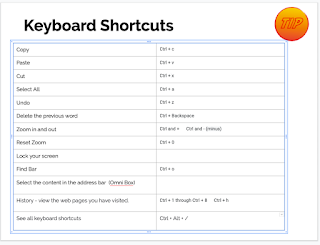Today we looked at being cybersmart and what this would look like. As teachers we need to empower our students to be positive when online both in their actions and the consistent positive use of language, unlike some of the media they may view which often has a negative view point.
When our students first became 1-1 digital users we needed to make sure that we could engage the students while also making them digital citizens globally.
Be internet Kind
Be internet Brave
Be internet Awesome
Be internet Smart
Be internet Strong
As teachers we need to make deliberate teaching acts of the cyber smart categories to ensure that our students are empowered and have equal equity and access to digital devices and the digital language.
Next we went to Hapara Wow! so much I didn't know, but I am a junior teacher.
Hapara makes sites visible to the student and students learning visible to the teacher.
We looked at how drive folders should be preset at the beginning of the year by one person in the school, because if students are requested to make their own folders they are hidden from teachers view.
We looked at how to view student's blogs and the blog commenting that has been happening.
We looked at sharing - if any documents are in here they need placed into the correct folders at least once a week.
We looked at Class info - this contains students emails and provides the opportunity of changing a students password (in the older years) by having them stand beside you.
Highlights - Can be used to help those students are finding it difficult to click on the correct link etc, not for informing students that they are doing something incorrectly, we should still be walking around our classrooms for that.
We then got the opportunity to feel what it would be like to use a chrome book, instead of our usual laptop and the advantages to our teaching of students by knowing essential short cuts and how the whole system works, therefore enabling us to help our students become more digitally fluent.
Here are a couple of the slide we had to complete during our digital dig of a chrome book. We were encouraged to this with our students at the beginning of each new year
Unfortunately I then had to leave for our school online assembly, but luckily for me it was to cover the digital fluency on iPads. Using them in my class everyday I'm hoping I have a good understanding of this but I will see look at the tasks set.
Screencastify:
We have been looking at how to make a screencastify and were given the task of making a quick screecastify covering one of our cybersmart categories.
Below I chose to use smart surfing, and make a small clip demonstarting to my students how to use our junior search engine Kiddle.
I apologise as I forgot to change the title.
Friday 24 April 2020
Friday 17 April 2020
DFI Enabling Access - Sites
Today we join again through google meet. This is now our new normal and is very appropriate for the Manaiakalani theme of visible learning.
The Manaiakalani inclusive model was first developed in 2006 with the first cluster of schools. In 2015 the model was taken wider into what are now known as outreach clusters and again in 2017.
Manaiakalani now reaches 24000 learners across New Zealand. Although there is lots of diversity within the different schools, because the same shared language is used we can all connect.
Next we viewed examples of sites and evaluated these. this was for visual appeal and user experience. It was good to see how college and higher primary school use their sites compared with myself in the lower junior school.
We then got time to talk about our own sites with our group and take on board comments that were shared. We then spent time looking at our sites fixing up what needed to change and making videos, slides etc for the coming week.
I was unhappy with my button for Art & Craft Celebrations as I quickly made it yesterday after receiving emails of art from my students.
I tried and tried but the new button kept on having an ugly outline that I didn't want, but Gerhard to the rescue. I had downloaded the button as a png but then screen shot to add to my site, all I had to do was drag the png to my site.
I have also made new slides for next week and recorded my big book and activities for the week. A very productive time.
The Manaiakalani inclusive model was first developed in 2006 with the first cluster of schools. In 2015 the model was taken wider into what are now known as outreach clusters and again in 2017.
Manaiakalani now reaches 24000 learners across New Zealand. Although there is lots of diversity within the different schools, because the same shared language is used we can all connect.
Next we viewed examples of sites and evaluated these. this was for visual appeal and user experience. It was good to see how college and higher primary school use their sites compared with myself in the lower junior school.
We then got time to talk about our own sites with our group and take on board comments that were shared. We then spent time looking at our sites fixing up what needed to change and making videos, slides etc for the coming week.
I was unhappy with my button for Art & Craft Celebrations as I quickly made it yesterday after receiving emails of art from my students.
I tried and tried but the new button kept on having an ugly outline that I didn't want, but Gerhard to the rescue. I had downloaded the button as a png but then screen shot to add to my site, all I had to do was drag the png to my site.
I have also made new slides for next week and recorded my big book and activities for the week. A very productive time.
Friday 3 April 2020
DFI Collaborate Sites
We began our day by completing a gratitude chain, stating something that we were grateful for and acknowledging the person before. I felt that this would be a great ice breaker starting back with our students online.
Next we looked at visible Kaupapa:-
visible being a clear crisp vision - of our students learning both for students, whanau at home and teaching colleagues. Learning requires to be rewindable and students need to be able to access their learning and next steps in a way that doesn't require them to read their teachers mind. This was once again backed up by experts (in this case, John Hattie) that if students know the learning process, have genuine access and are the centre of their learning they are much more successful.
We looked at the first part of multi text and multi modal delivery where the student is able to self scaffold and become engaged in their learning in an exciting format using a range of texts and modals that would appeal to their style of learning.
Making a site was a main focus of the day, I liked how buttons can now be made on the site without having to make in google draw first, especially if you want to get a site up and running quickly. The personal touch can always be added at a later date.
We the split into small groups to make our own multi text / multi modal site. our group used jamboard that was new to me, to arrange our thoughts and ideas. I feel this could be a great way of brainstorming with my younger students and they would love changing the colour of the post it notes to show who had added the note.
Finally we made our own multi text / multi modal site. My group were working on the text Clever Little Dinosaur and using a frame work we had to develop knowledge and ideas around dinosaurs. Here is my end result (still needs some tweaking).

link
Next we looked at visible Kaupapa:-
visible being a clear crisp vision - of our students learning both for students, whanau at home and teaching colleagues. Learning requires to be rewindable and students need to be able to access their learning and next steps in a way that doesn't require them to read their teachers mind. This was once again backed up by experts (in this case, John Hattie) that if students know the learning process, have genuine access and are the centre of their learning they are much more successful.
We looked at the first part of multi text and multi modal delivery where the student is able to self scaffold and become engaged in their learning in an exciting format using a range of texts and modals that would appeal to their style of learning.
Making a site was a main focus of the day, I liked how buttons can now be made on the site without having to make in google draw first, especially if you want to get a site up and running quickly. The personal touch can always be added at a later date.
We the split into small groups to make our own multi text / multi modal site. our group used jamboard that was new to me, to arrange our thoughts and ideas. I feel this could be a great way of brainstorming with my younger students and they would love changing the colour of the post it notes to show who had added the note.
Finally we made our own multi text / multi modal site. My group were working on the text Clever Little Dinosaur and using a frame work we had to develop knowledge and ideas around dinosaurs. Here is my end result (still needs some tweaking).

link
Subscribe to:
Posts (Atom)